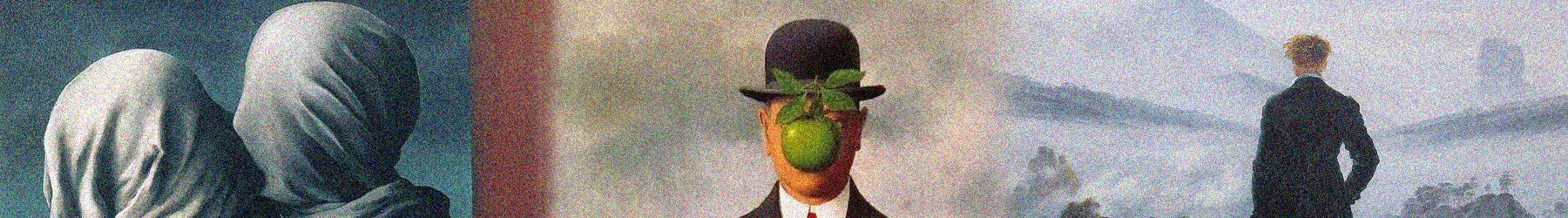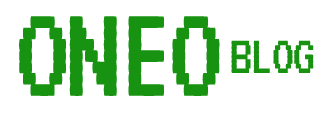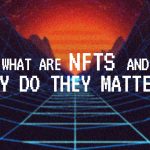Coinbase Wallet – A Secure Software Solution for NFTs

1. Introduction to Coinbase Wallet – Software and Its Role in NFTs
The Non-Fungible Token (NFT) market has experienced a remarkable surge in popularity, prompting many collectors, artists, and investors to seek secure, convenient ways to manage their digital assets. In this context, Coinbase Wallet – Software has emerged as a trusted solution for storing, trading, and interacting with NFTs. In this article, we will examine how Coinbase Wallet works, its advantages for NFT enthusiasts, and why it has become such a cornerstone in the blockchain ecosystem.
2. What Is Coinbase Wallet?
Coinbase Wallet is a software wallet (often referred to as a “hot wallet”) developed by Coinbase, one of the most renowned cryptocurrency exchanges worldwide. Importantly, Coinbase Wallet is a non-custodial wallet. This means you, as the user, hold your own private keys and seed phrases, and they are not stored on Coinbase’s servers. Consequently, you retain full ownership and control over your digital assets, including your NFTs and cryptocurrencies like Bitcoin, Ethereum, and more.
Key Characteristics
- Complete User Control: Since it’s non-custodial, no centralized entity can freeze your funds.
- Wide Asset Support: Coinbase Wallet supports various cryptocurrencies and multiple NFT standards, making it versatile for digital asset management.
- Secure by Design: Through encryption and the local storage of private keys, Coinbase Wallet adds multiple layers of security.

3. Why Is Coinbase Wallet Suitable for NFTs?
- Support for Diverse Token Standards
Coinbase Wallet supports popular NFT standards like ERC-721 and ERC-1155. This comprehensive support means you can store a range of digital collectibles and artwork without compatibility issues. - User-Friendly Interface
One of the significant challenges for newcomers to NFTs is navigating the technical aspects of blockchain wallets. Coinbase Wallet offers an intuitive and straightforward interface, reducing the learning curve and making it accessible even for users new to the crypto space. - Robust Security Measures
The critical nature of blockchain security can’t be overstated. With its local key storage, encryption protocols, and secure seed phrase handling, Coinbase Wallet helps protect your NFTs from unauthorized access. - Seamless Integration with NFT Marketplaces
You can easily connect Coinbase Wallet to leading NFT marketplaces, such as OpenSea or other platforms, to buy, sell, and trade digital collectibles. This integration simplifies the process of acquiring new NFTs and managing existing ones.
4. Main Benefits of Coinbase Wallet
- Multi-Asset Management
Manage both cryptocurrencies (like Bitcoin, Ethereum, and various ERC-20 tokens) and NFTs (ERC-721, ERC-1155) all in one place. - Enhanced Security and Privacy
As a non-custodial wallet, only you have access to your private keys. This lowers the risks associated with centralized services where breaches can compromise user funds. - Built-In Web3 Browser
Coinbase Wallet includes a dedicated Web3 browser, allowing seamless access to decentralized applications (DApps). This feature enables direct interaction with DeFi platforms, NFT games, and more. - Integration with Coinbase Ecosystem
If you already have an account on the Coinbase exchange, transferring assets between your exchange account and Coinbase Wallet is quick and convenient.

5. How to Use Coinbase Wallet for NFTs
- Download and Install
First, download the Coinbase Wallet app from official sources like the Google Play Store or Apple App Store (or directly from the Coinbase website). Install it on your mobile device for easy, on-the-go management. - Create or Import a Wallet
When you open the app, you can create a new wallet or import an existing one using your seed phrase or private key. Make sure to follow the on-screen prompts carefully. - Set Up Security
During wallet creation, you will receive a seed phrase (sometimes called a recovery phrase). Write this phrase down in a secure, offline location. This phrase is your lifeline for restoring access to your wallet if your device is lost or stolen. - Connect to NFT Marketplaces
Use the built-in Web3 browser or a “Connect Wallet” feature on your favorite NFT platform (e.g., OpenSea) to link your Coinbase Wallet. Once connected, you can buy, sell, or mint NFTs directly. - Manage Your NFTs
After purchasing, your NFTs will appear under the Collectibles or Assets tab in Coinbase Wallet. From there, you can view details, track values, and manage transfers.
6. Important Note on Wallet Security
When using Coinbase Wallet, always keep your software updated and your device secure. For especially valuable collections or large amounts of cryptocurrency, consider using an additional hardware wallet for extra security. Also, never share your seed phrase with anyone—no legitimate service or support agent will ever ask for this information.
7. Conclusion
Coinbase Wallet – Software stands out as a robust solution for users looking to dive into NFTs with confidence. Its non-custodial nature, support for various token standards, intuitive interface, and reputable security features make it an ideal choice for both newcomers and seasoned crypto enthusiasts. Whether you’re an artist showcasing your digital creations or an investor expanding your NFT portfolio, Coinbase Wallet’s seamless functionality can elevate your experience in the blockchain world.
If you want to learn more about NFTs, explore buying, selling, or creating digital collectibles, feel free to visit our NFT Marketplace for the latest guides, insights, and opportunities.